Team Registration
Purchasing Multiple Team Numbers
To be completely registered before the December 5th Early Bird deadline, your teams must each complete the 3-step process described in Option B!
Purchase A Team Number & Program Materials
Go to the DI Store to buy the Team Numbers & Program Materials. Choose either Team Challenges or Rising Stars/Early Learning.
Either create an account or log in to a previously created account.
Keep your Team Numbers in a safe place. They begin with 750-.
The Team Managers will need to create accounts to give them access to download Program Materials. After they have an account, they can follow the step-by-step instructions here or see our Digital Material FAQ here.
Notes: After choosing the Texas Affiliate and adding the items to your cart, a lower price will appear. Teams in the state of Texas pay $65 for Rising Stars! materials and $95 for competitive Challenge materials.
If you select "Check/Money Order" or "Purchase Order," you will not receive your Team Numbers until DIHQ receives payment. Your Team Numbers will be created, and you will be sent a notification email. Team Numbers purchased with a credit card are available immediately upon purchase.
claim your teams
Go to the DIHQ Resource Log In to assign the Team Managers to the teams.
Follow the steps 1-3 in theses step-by-step instructions.
Note: You will need to provide each Team Manager with their own Team Number and the zip code used to purchase the numbers. They must follow the Option B instructions to complete their registration.
register for the regional tournament
The $100 tournament registration deadline is DECEMBER 5th!
Each Team Manager must register their team to participate in the NExT Region Tournament. They must follow the Option B instructions to complete their registration.
HAVING TROUBLE REGISTERING?
John Stromp
Shannon Kennedy